If you're looking to add an advertisement to your website, you may want to consider using a sticky footer ad. This type of ad stays visible even as the user scrolls down the page, providing more exposure for your ad. In this article, we'll provide a simple piece of code that you can use to create a sticky footer ad on your website.
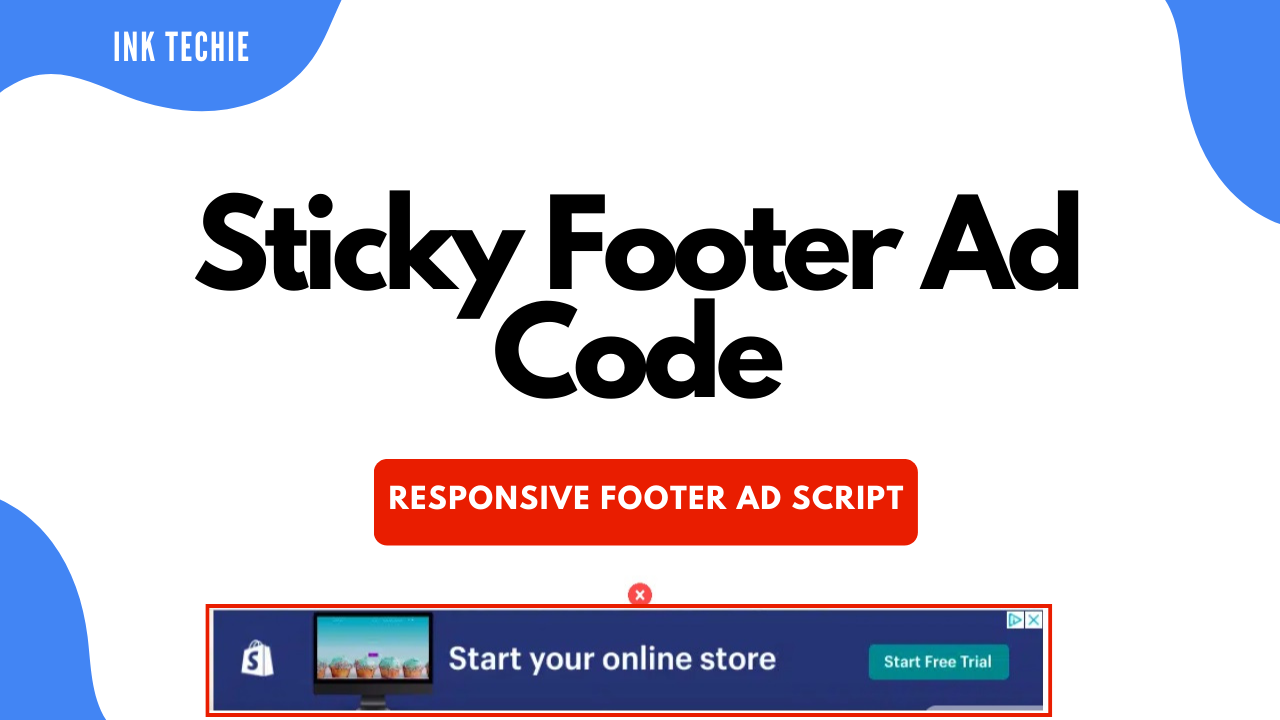
Why use a sticky footer ad?
Sticky footer ads provide a number of benefits to website owners. By staying visible even as the user scrolls down the page, these ads offer increased exposure for your ad. This can help you reach more potential customers and increase your website's revenue. Additionally, sticky footer ads can help to improve the user experience on your site, as they don't obstruct the main content of the page.
Sticky Footer Ad Script
<script type='text/javascript'>$(document).ready(function() {$('img#closed').click(function(){$('#bl_banner').hide(90);});});</script><div id='fixedban' style='width:100%;margin:auto;text-align:center;float:none;overflow:hidden;display:scroll;position:fixed;bottom:0;z-index:999;-webkit-transform:translateZ(0);'><div><a id='close-fixedban' onclick='document.getElementById("fixedban").style.display = "none";' style='cursor:pointer;'><img alt='close' src='https://icon-library.com/images/close-icon-png/close-icon-png-19.jpg' height='20' width='20' title='close button' style='vertical-align:middle; float:right;'/></a></div><div style='text-align:middle;display:block;max-width:728px;height:auto;overflow:hidden;margin:auto'>----Enter Ads Code---</div></div>{codeBox}
How to install a sticky footer ad code
Here's a step-by-step procedure for adding the sticky footer ad code to a Blogger website:
- Log in to your Blogger account and go to the dashboard for the blog you want to add the ad to.
- Click on the "Theme" tab and then click on the "Edit HTML" button.
- Search for the closing </body> tag in the HTML editor and place the code provided above just before it.
- Replace the "----Enter Ads Code---" placeholder with your own ad code.
- Click the "Save Theme" button to save your changes.
- Preview your blog to make sure the ad is displaying correctly. If everything looks good, you're done!
Note: The code provided assumes that you have already added the jQuery library to your website. If you haven't already added jQuery, you'll need to add the following code to the <head> section of your HTML: {alertInfo}
<script src="https://code.jquery.com/jquery-3.6.0.min.js" />{codeBox}
Features
- 100% responsive
- Easy to customize
- Ad with close button


0 Comments